You can configure email notifications to users when they schedule metadata scan. The users receive email notifications from the Admin Email Id when you enable email notifications.
To configure notifications, follow these steps:
- Go to Application Menu > Settings > Metadata Manager.
- Click the Notification tab.
- Click
 .
. - Use the following options in the Scan Metadata section:
- Email
- Select the check box to turn on email notifications to users.
- Email Subject
- You can edit the default email subject and use a custom email subject.
- Email Body
- You can edit the default body content and use custom body content.
- Click
 .
.
The following page appears.
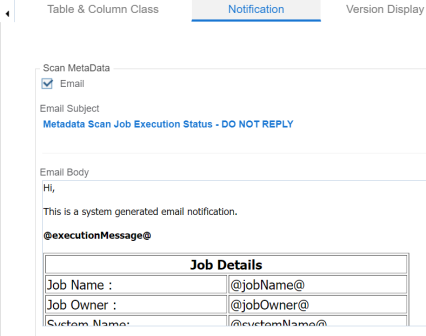
The email notification is configured.
For more information on scheduling a metadata scan, refer to the Scheduling Metadata Scans topic.
|
Copyright © 2024 Quest Software Inc. |